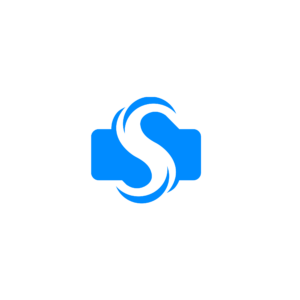We live in a digital age where cell phones have become an important part of our lives.
However, with the increasing use of mobile devices, cyber viruses are also on the rise.
A virus infection can slow down your cell phone, expose your personal data and cause various problems.
Therefore, it is important to know how to remove viruses from your cell phone.
This detailed step-by-step guide explains how to clean and protect your device.
Recognize the symptoms
Before starting virus removal, it is important to recognize the symptoms of an infection on your cell phone.
These may include
Slow: The cell phone is slower than usual.
Intrusive Ads: Ads are constantly appearing, even when you are not using an app.
Excessive data consumption: your mobile data is being used quickly.
Unexpected apps: New applications appear without you having installed them.
Pbattery problems: Your cell phone battery runs out quickly.
Second step: Remove suspicious applications
If you notice the above symptoms, the next step is to identify and remove suspicious applications.
Follow these steps:
VVerify your applications: Check the list of applications installed on your phone.
Uninstall unrecognized applications: Remove any applications that you do not recognize or that you installed inadvertently.
Recommended apps:
Malwarebytes for Android: This app is very effective in detecting and removing malware and viruses on Android devices.
Analyzes applications, files and even calls for threats.
Avast Mobile Security: Avast is a trusted name in cybersecurity.
Its mobile app offers real-time protection against viruses, as well as anti-theft and app blocking features.
Updates and security
Keep your phone updated to ensure you are using the most secure version of the operating system.
Install a reliable antivirus application to protect your device from future threats.
Cleaning and virus scanning
Now it's time to do a full scan of your phone for viruses.
To do this, use an antivirus application such as Malwarebytes or Avast.
Once you identify the infection, follow the instructions to remove it.
Change passwords
If you suspect that your online account has also been compromised, change your passwords immediately
This will prevent unauthorized people from accessing your personal data.
Future prevention
After the virus has been successfully removed, you should take steps to prevent future infections.
Avoid downloading applications from untrustworthy sources and keep your operating system and applications up to date.
Protection apps:
Norton Mobile Security: Provides antivirus protection, anti-theft protection, and even scans Wi-Fi calls for threats in real time.
Bitdefender Mobile Security: These apps have an excellent virus detection rate and offer privacy protection features.

Graduated in Information Technology and specialized in Digital Marketing. I write regularly for saudehoje.org, providing in-depth app reviews to help users.