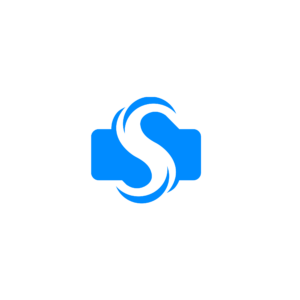Who has never lost their cell phone? It often happens that you forget your cell phone on a table in a restaurant or store, for example when trying on clothes, or lose your cell phone at home or at work.
There are also cases of theft that may not even be noticed at the time. But did you know that it is possible to locate a cell phone if it is lost or stolen?
So read the tips below and discover how you can locate your device using another smartphone, your computer and even using your cell phone number!
How to use a cell phone locator
Now that you know how a cell phone tracker works, it's time to understand how to use it. As we already mentioned, you first need to activate the location feature on your device, if it is not already activated.
Then, simply follow the steps below depending on your device's operating system.
Android
Access “Settings” in the Applications menu;
-Then click on “Google”;
-Then, click on “Security”;
-Select the “Find my device” option;
-Finally, activate the function.
iOS
- Go to “Settings” in the application menu;
- then click on your account (which is displayed at the top of the screen with your name)
- Then click “Search”;
- Select the “Find iPhone” option;
- Finally, activate the function.
Discover 4 cell phone locator options
After discovering how to track a cell phone using the native features of Google and Apple's operating systems, it's worth knowing other alternatives for tracking your device. Therefore, we have listed four app options that, when installed, work as smartphone trackers. Try it!
Whistle Me
Whistle Me is only available for Android and ensures that your cell phone sets off an alarm with a beeping sound. After configuring the application, whenever it whistles, the cell phone recognizes that sound and starts ringing. This can be a great option for those who frequently lose their cell phone at home, for example.
Spyzie
Spyzie is compatible with Android and iOS devices and allows you to track a cell phone in real time. It is also possible to access the history of visited places, calls, messages and other device data.
FlexiSpy
With FlexiSpy, available for Android and iPhone phones, it is also possible to locate a device from another cell phone and monitor call logs, messages and other data. Furthermore, you can use the same functions on computers from different brands and Macbooks.
Glympse
Device Compatible Android, iOS and Windows Phone, the Glympse not only locates your cell phone from another device in real time, but also presents location history. The app also offers the option of sharing location without downloads.
Just like the native functions of Android and iPhone, the cell phone tracker app is also very efficient and can definitely help you find your lost smartphone. But it is always important to emphasize that in the case of theft, the best thing to do is to file a police report and follow police instructions.
So, did you like knowing how to track your cell phone and avoid the hassle of not being able to locate your device? Share this information on your social networks and help other people stay up to date.

Graduated in Information Technology and specialized in Digital Marketing. I write regularly for saudehoje.org, providing in-depth app reviews to help users.