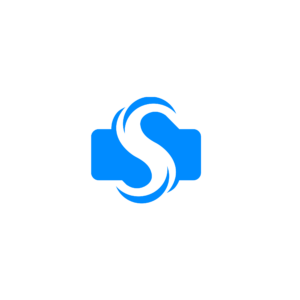Are you always looking for ways to simplify your workflow and increase your productivity? Converting photos to PDF documents can be crucial in many situations, from organizing receipts to sharing handwritten notes.
In this article, we will introduce you to 12 applications that make it easy to convert photos to PDF. With each new app, you'll learn about the unique features it offers and how you can improve the way you work with images and documents.
Let's explore these useful tools together.
1. camScanner – professional quality scanning
CamScanner is one of the most popular applications for converting photos to PDFs. It offers high-quality scanning features such as edge detection, contrast adjustment and automatic cropping.
You can create PDFs from multiple images and then export, share or save them to the cloud. The application also supports OCR (optical character recognition), which allows you to search for text in scanned images. Useful for scanning documents, receipts, notes and more.
2. Adobe Scan – Convert Photos to Editable PDFs
Adobe Scan is another powerful tool for converting photos into editable PDF files. It can recognize text in documents and convert it into searchable text.
It also integrates seamlessly with Adobe Acrobat Reader so you can edit, markup and annotate your PDFs. Scan quality and text recognition accuracy are the main features of Adobe Scan.
3 Evernote – A complete note-taking solution
Evernote is not just a note-taking app, but also an effective way to turn photos into PDFs. Just take a photo of a handwritten page or note and Evernote automatically converts it into a searchable PDF.
Plus, Evernote offers additional features for organization, cloud syncing, and sharing, making it a solid choice for anyone looking to keep their scanned notes organized.
4 Microsoft Office Lens – The Microsoft solution
Microsoft Office Lens is a scanning tool offered by Microsoft. It allows you to capture documents, notices, business cards and even advertising posters.
The resulting PDFs are clean and well formatted. The application also integrates directly with Microsoft Office and OneNote.
5. scanbot – your portable scanner for more productivity
Scanbot is a versatile document scanning app that makes converting photos to PDFs quick and easy. In addition to its PDF conversion capabilities, it offers features such as OCR (Optical Character Recognition) to transform text in images into searchable text.
Additionally, Scanbot allows export to various cloud services, so you can easily save and share your scanned documents. Automatic detection of document margins and distortion correction are features that ensure sharp, high-quality images.
6 Tiny Scanner – simplify scanning
Tiny Scanner is a hassle-free and efficient solution for scanning documents on the go.
The program is characterized by its simplicity and allows you to photograph everything from receipts to bulletin boards and convert them into high-quality PDF files in a matter of seconds.
Additionally, the application offers organization features that allow you to create folders to classify scanned documents.
Sharing your scans is just as easy, which makes Tiny Scanner a useful tool for anyone who wants to scan easily and efficiently.

Graduated in Information Technology and specialized in Digital Marketing. I write regularly for saudehoje.org, providing in-depth app reviews to help users.